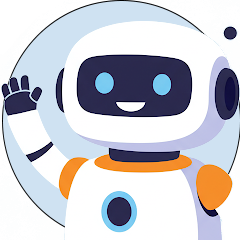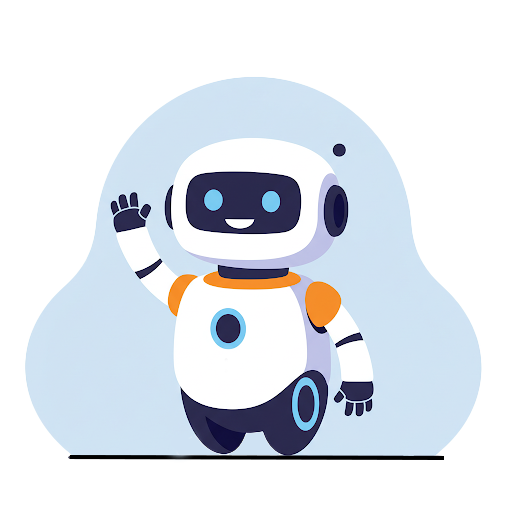Follow our simple, three-step guide to create and deploy your own AI chatbot in less than five minutes. No coding experience required! Get started today and unlock the power of automated customer interaction.
Why Build a Chatbot?
In today's fast-paced digital world, instant communication is key. Chatbots offer a powerful way to:
- Provide 24/7 customer support.
- Answer frequently asked questions instantly.
- Qualify leads and gather valuable information.
- Automate repetitive tasks, freeing up your team.
- Enhance user engagement and satisfaction.
And the best part? You don't need to be a coding expert to build one!
Our 3-Step Guide to Your First Chatbot
Step 1: Choose Your Chatbot Platform (It's Easier Than You Think!)
Gone are the days of complex coding and lengthy development processes. Several user-friendly chatbot platforms are available that allow you to build sophisticated bots with drag-and-drop interfaces. Look for platforms that offer:
- Intuitive visual builders.
- Pre-built templates for common use cases.
- Easy integration with your website and other tools.
- Free or trial tiers to get you started.
Do a quick search for "no-code chatbot platforms" to explore your options. Many offer guided tutorials to help you through the initial setup.
Step 2: Define Your Chatbot's Purpose and Basic Flow
Before you start dragging and dropping, take a moment to think about what you want your chatbot to do. Consider:
- What are the most common questions your customers ask? Focus on automating responses to these first.
- What actions do you want the chatbot to perform? (e.g., provide information, collect contact details, schedule appointments).
- What will be the basic conversation flow? Map out a simple interaction, including greetings, common questions, and desired outcomes.
Most platforms will allow you to create a visual flow of your chatbot's conversation, defining triggers (what starts the conversation), user inputs, and the bot's responses.
Step 3: Deploy and Test Your Chatbot (Instant Gratification!)
Once you've designed your basic chatbot flow, deploying it to your website is usually a breeze. Most platforms provide a simple code snippet (often JavaScript) that you can easily embed in your website's HTML.
Here's the magic: Many platforms offer a preview or testing environment where you can interact with your chatbot directly before making it live. Test different scenarios and ensure it's responding as expected.
Typically, you'll paste the provided code snippet just before the closing `</body>` tag of your website. Some platforms also offer plugins or integrations for popular website builders like WordPress or Shopify.
What's Next?
Congratulations on building your first chatbot! This is just the beginning. As you become more comfortable, you can explore advanced features like:
- Integrating with more complex systems.
- Adding more sophisticated AI capabilities.
- Customizing the chatbot's appearance.
- Analyzing chatbot performance and making improvements.
Get Started in Under 5 Minutes!
Don't let the idea of building a chatbot intimidate you. With the user-friendly platforms available today, you can have a basic, functional chatbot up and running on your website in just a few minutes. Start exploring the possibilities and enhance your customer interactions today!